My Orders
How do I check the status of my order?
-
To check the status of your order, simply log in to your account and navigate to the "Your Orders" tab. There, you will see the current status of your order, which could be marked as processing, in-lab, pre-shipping, or complete. As soon as your order is shipped, we'll send you a shipping confirmation email to let you know it's on its way to you.
How do I change or cancel my order?
-
If you need to cancel or change your order, please follow these steps and reach out to customer service as soon as possible.
1. Go to the "Your Orders" tab.
2. Select "View Details".
3. Under the picture of the frame, you'll find the "Request Hold" option.
Once an order is placed, it enters our personalized production process, which makes cancellations challenging. However, if you require any modifications or have questions about your order, please don't hesitate to reach out to our dedicated customer service team. We're here to assist you, your satisfaction is our highest priority.






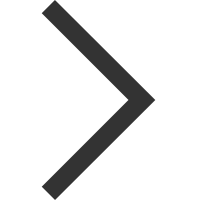
 WOMEN
WOMEN