
-
Women's Glasses
-
Featured Styles
-
Shop By
-
Lens Speciality
-
Men's Glasses
-
Featured Styles
-
Shop By
-
Lens Speciality
-
Sunglasses
-


, Rx has been updated. Please click "Use New Version" to continue OR click "Remove" to delete.

Featured Styles
Shop By
Lens Speciality
Featured Styles
Shop By
Lens Speciality
Sunglasses


, Rx has been updated. Please click "Use New Version" to continue OR click "Remove" to delete.

Our advanced virtual tool precisely measures every dimension of your face and frame to ensure that your lenses are crafted in harmony with unparalleled accuracy and comfort.
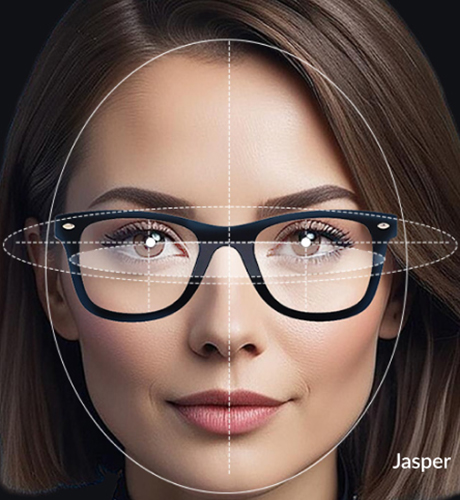
Ocular Center Height: Ensures optimal lens positioning for clear, focused vision.
Pupillary Distance (PD): Precise measurement of the distance between your pupils for accurate lens centering.
Vertex Distance: Measures the distance from your eye to the lens, customizing lens curvature for enhanced clarity.
Tilt and Wrap of the Frame: Accounts for the angle and curvature of your frames to align perfectly with your line of sight.
Face Width vs. Frame Width: Ensures the frame fits your face comfortably.
Nose Bridge Width vs. Frame Bridge Width: Ensures the bridge of the frame fits your nose properly.
Front-to-Ear Distance vs. Temple Length: Confirms the length of the frame's temple to the distance from the front of your face to your ear.
Choose Your Frame: Select from our 80 available frames in this pilot program.
Select Your Glasses Type: Choose the type of glasses you need (Standard Single Vision, Progressive, Bifocal, Reading) and enter your prescription/lens power & PD.
Select Your Lens Options
Check Out: Complete your purchase.

If the glasses you selected are not a suitable fit during your fitting, you have the following options: